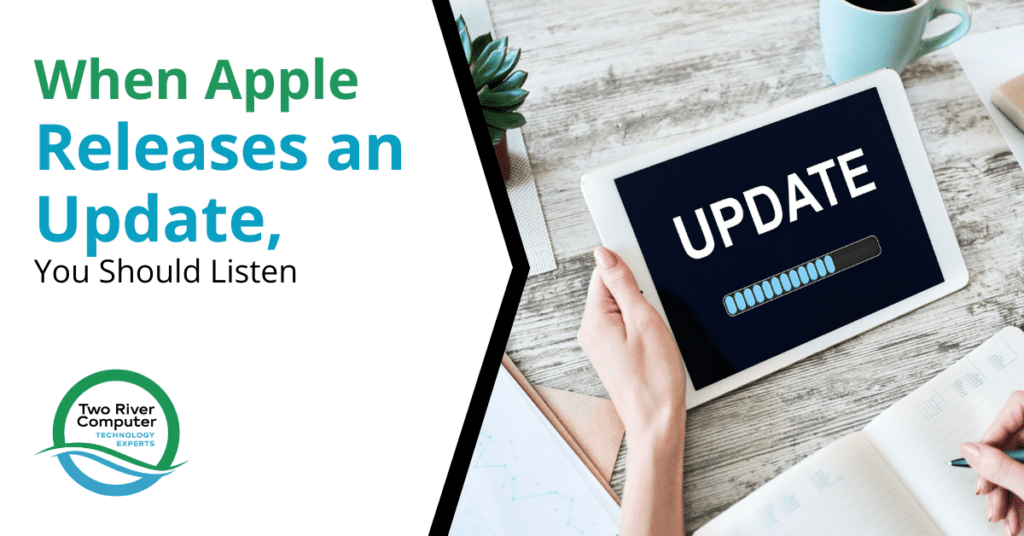
When it comes to operating system releases there is a big difference between how Microsoft and Apple handle them.
For example, Microsoft has an entire online roadmap that users can access of upcoming features and when they’re expected to be released. Microsoft also has a pretty predictable spring and fall release schedule for major Windows OS feature updates that usually come around March and September.
Apple on the other hand has a more secretive and nonsequential release pattern for its various operating systems for iMac, MacBook, iPhone, and iPad. Occasionally, you may see two major feature releases the same year, but usually it’s less frequently than that.
When it comes to buying new technology and keeping it maintained, keeping up with OS updates is important for a few different reasons:
Security Patches
One of the most important reasons to install updates is to ensure security patches are applied. Phishing emails and other online attacks often exploit code vulnerabilities in software and operating systems. As soon as this happens, developers will send out an update containing a patch for any newly found weakness in the code.
But users have to apply the update for the patch to do its job and keep hackers from exploiting that weakness.
60% of data breaches in 2019 took advantage of unpatched system vulnerabilities.
Feature Updates
Major feature updates will also come out and the update needs to be applied for you to take advantage of those new features. As mentioned, Microsoft tends to send these out more frequently and Apple, less frequently (saving up many feature improvements to send out all at once).
For example, in the macOS Catalina 10.15.5 update, users received an upgrade for battery health management and energy saver preferences.
Bug Fixes
Another reason it’s important to install updates is that they contain bug fixes that correct known problems with an OS or software. Without those fixes installed, you could end up suffering with a problem that’s already been fixed, such as a problem with automatic connection to Wi-Fi networks or iCloud Drive syncing issue.
Compatibility Additions
Technology moves fast and your PC or smartphone needs to be able to keep up. This is why you’ll see compatibility additions rolling out in updates as well. These include the ability for an OS to connect with newer software or hardware.
Compatibility upgrades also come on the software side to ensure an application is compatible with a new OS feature upgrade.
Why You Should Pay Particular Attention to Apple Updates
Not all computer updates you receive are created equally. Some will include small fixes, barely noticeable by the user because it’s on all the “back end.”
Others will include major updates that add new workflows, features, and app capabilities.
Users already have a tendency to put off updates if they can because they don’t want to interrupt what they’re doing and are afraid of some type of major issue happening after an update is installed.
For example, after a major Windows update in October 2020, several users found themselves stuck in a reboot loop, unable to get into their computers, or having problems with the update breaking their HDMI connection and that may need an HDMI Port Repair.
The potential for problems is why many businesses will sign up for managed IT services so all their device updates are handled by a professional for them.
As noted, Apple doesn’t release feature updates as regularly as Microsoft does. This means that when an Apple update comes out, it’s most likely really important (even if Apple doesn’t admit it).
Because Apple hangs onto their feature improvements, and releases them sporadically, it’s a good indicator that they’re not just going to put out an update that is barely noticeable by the user. Rather, you can assume that any Apple update will pack a lot of punch for your system and is important to install.
Here are some examples of some recent updates for Apple products.
iOS 14 for iPhone
The iOS 14 update for iPhone that came out last year included tons of time-saving updates that significantly improve mobile productivity and flexibility.
Some of the new features included:
- App Library to make it easier to find your apps
- Pinned messages to keep important conversations at the top
- Compact UI to stop incoming calls from taking over your screen
MacOS Catalina
MacOS Catalina replaced the MacOS Mojave OS and brought some big advances. The latest big update from 2020 was 10.15.5. Beyond the battery health improvement we mentioned, it included some of the following features:
- Ability to control the prominence of Group FaceTime calls to keep video tiles from changing size
- Controls to fine-tune your Pro Display XDR by adjusting white point and luminance
- Additional stability, reliability, and security improvements
Get Smooth, Trouble-Free Updates with Managed Services
Two River Computer’s Pro-Active Support (PAS) program can help Fair Haven, NJ businesses with smooth and trouble-free updates for all your devices.
Contact us today to learn more and sign up. Call 732-747-0020 or reach us online.


