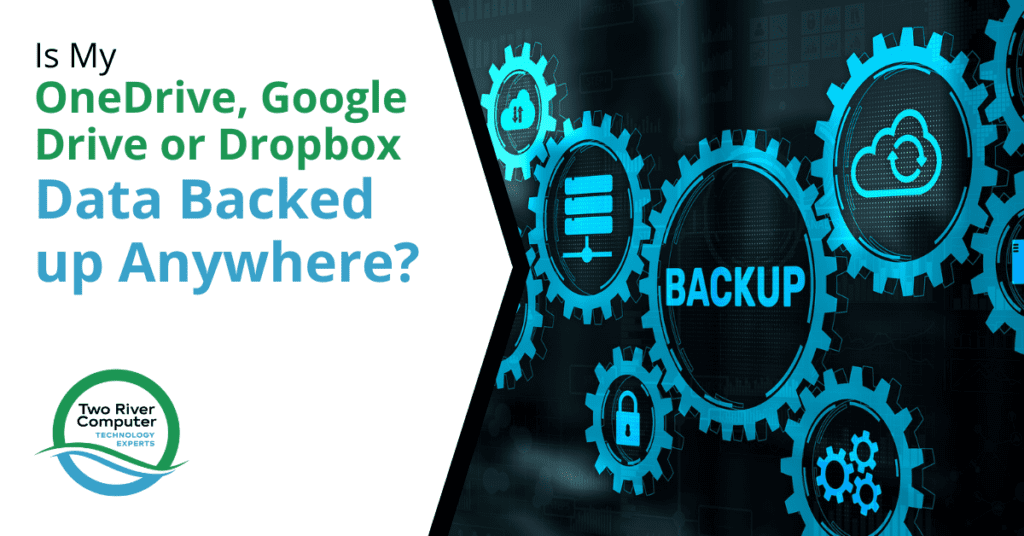
Cloud storage was one of the very first cloud applications to gain widespread adoption when people were still wondering what “the cloud” was. Today, 94% of enterprises use cloud services and many of those are using cloud storage for documents. Several individuals and smaller businesses do as well.
It’s easy to see the benefits of storing your data in the cloud. It provides a safety net should you need to recover files to another device later. It also makes it easy to access your documents from anywhere and to share them without worrying about large file attachments.
But there is one big misconception when it comes to cloud storage services like OneDrive, Google Drive, and Dropbox. That misconception is that it’s the same as a data backup.
The two are very different:
- Data Backup: Copies files so they can be recovered later. Those files can’t be edited or removed. The backup copy is not syncing with anything.
- Cloud Storage: Keeps a virtual copy of all your files and is typically syncing with a device, like a PC or a phone. Files are “live” and can be edited and deleted.
Common questions asked when people find out that cloud storage is not being backed up anywhere are, “Is it my job to make copies?” and “How can I protect my cloud data?”
It is up to you to ensure that your cloud-stored data is secure and that you have copies. Even Microsoft recommends that users back up any data that they have in Microsoft’s cloud services.
You can find the following statement on the company’s Services Agreement: “We recommend that you regularly backup Your Content and Data that you store on the Services or store using Third-Party Apps and Services.”
If you don’t separately backup Google Drive, OneDrive, Dropbox, or another cloud service, you could end up losing your data.
What Can Cause Cloud Storage Data Loss?
Hijacked Cloud Account
Attacks on cloud accounts rose 630% last year. Cloud account breaches are becoming all too common and can be enabled by users creating weak passwords or passwords being stolen from a company database of user credentials and then sold on the Dark Web.
If your cloud storage account is breached, the attacker could delete files, and you may have no way to get them back.
Accidental Deletion or Overwrite
Human error is one of the big causes of data loss. When cloud storage is being used by multiple people, the chance of files being deleted or overwritten accidentally increases.
And many cloud storage providers have a short window before all deleted files are removed from their system. So, if an accidental deletion isn’t found within 30-days, on many platforms, that file would be gone forever.
Device Reset
One data loss issue that many iCloud users have faced is losing all their photos from their iPhone as well as online iCloud storage.
This can happen when a user is upgrading their phone and doesn’t sign out of their cloud account on the old one before turning it in. That phone is then reset by the carrier, deleting all the images on the device and the synced images on the cloud.
Syncing Problem
When files on a hard disk are syncing with your cloud storage, problems can happen. For example, if your computer reboots at the wrong time, a file could be lost in the process.
Cloud storage files are “live” files that can be changed and deleted.
Ransomware Infection
Ransomware can spread between computers and cloud storage. Just like on a PC, if a cloud storage platform is infected with ransomware, all the data will become unreadable.
How to Keep Your Cloud-Stored Files Secure
Back-Up Your Files Separately
Just as Microsoft recommends in its Services Agreement, you should back up all your cloud-stored files separately. There are solutions available that are designed to back up services like Dropbox, OneDrive, etc.
Sign Out of Old Devices Still Accessing Your Storage
It’s easy to forget that the tablet you stopped using a year ago is still connected to your cloud storage. If anything happens to that tablet, it could mean a loss of files.
Make a point of checking your old devices and disconnecting any not being actively used from your cloud storage. If you don’t have the device any longer, look in the settings of your storage service for connected devices and revoke access.
Protect Your Account with MFA
Multi-factor authentication is one of the best ways to secure your cloud accounts. Enabling MFA on your cloud storage can keep out cloud hijackers, even if they have the password.
Need Help With Cloud Backup Solutions?
Two River Computer can help your Fair Haven business ensure all your data is secure and recoverable, whether it’s on a device hard drive or in cloud storage.
Contact us today for a free consultation. Call 732-747-0020 or reach us online.


