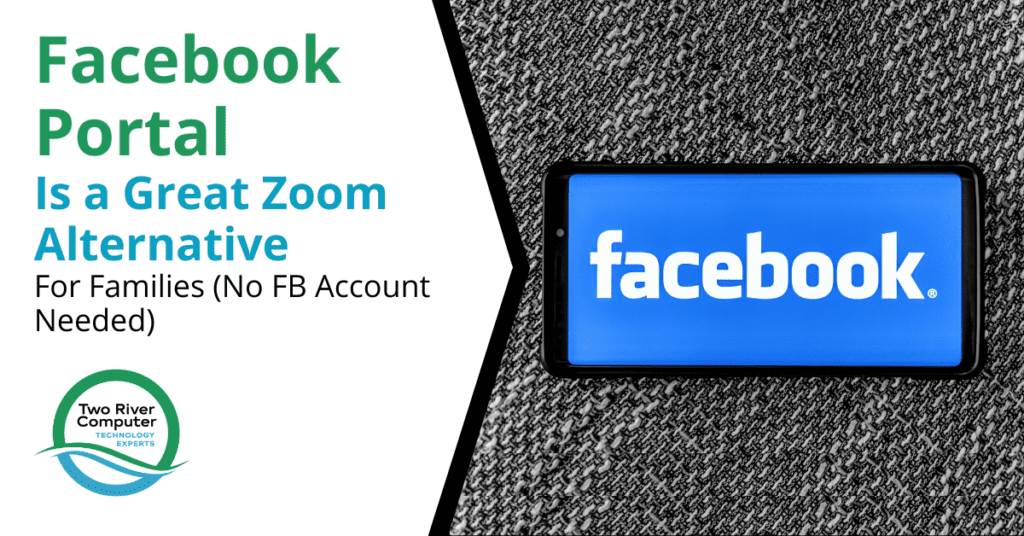
The pandemic has changed the way we live and work and this includes our family get-togethers. Meeting virtually has become the norm, with people using video conferencing to stay connected and meet for everything from virtual wedding celebrations to neighborhood HOA meetings.
We’ve been relying on Wi-Fi more than ever, causing most home networks to get more use over the past year than they’ve ever seen before.
One of the big adjustments is how to stay in contact with friends and family during this time when meeting in person isn’t an option. There have been grandparents that haven’t been able to see grandkids in months, and most families saw their 2020 Thanksgiving and Christmas gatherings canceled to keep everyone safe.
The use of platforms like Zoom has risen dramatically during this time but being in front of a computer and trying to explain to a 91-year-old beloved Grandma how to operate the app, isn’t without its challenges.
This has led many families to turn to a different type of video meeting system, once that doesn’t require a computer and allows more natural interaction. Facebook Portal was designed for this purpose.
This smart video display from Facebook has been flying off the shelves during the pandemic, with sales increasing 10X between March and May of 2020. Families like the ease of use and the natural way the display can follow them around as they’re doing things like cooking, opening presents, dancing, etc.
Is Facebook Portal a good Zoom alternative for your friends and family? We’ll go through the benefits of this video meeting device so you can decide.
The Basics of Facebook Portal
Ease of Use
One of the reasons Facebook Portal has been selling so much during the pandemic is that it’s less complicated than using a video conferencing system designed for business meetings, which is what Zoom was made to be used for.
The screen is independent of a computer and can be set up anywhere. This makes this a smart device that’s easier to use for people that aren’t tech-savvy.
Setup involves:
- Set Portal on a flat sturdy surface, away from things like water.
- Plug into power
- Connect to Wi-Fi
- Log in with either a Facebook, WhatsApp, or Workplace account
See People More Naturally
One of the challenges with traditional video conferencing apps that you use on a computer is that you typically just see a person from the shoulders up. It’s not quite as easy to connect and feel like you’re in the same room with them.
Facebook Portal’s camera and movement system is designed to capture a wider image and even capture movement across a room (Portal+). This provides a more meaningful experience when doing things like cooking together or having a virtual birthday party.

Make Calls to People Without a Facebook or WhatsApp Account
You’re not limited in the types of face-to-face calls you can make with FB Portal. You can call friends and families using video on their smartphones, and they don’t have to have a Portal account.
Using FB Messenger with Portal allows you to begin or join calls that include as many as 50 people. If someone in your family fancies themselves a social media influencer, they’ll like the fact that you can use Portal to broadcast through Facebook Live.
Looks Nice Even When It’s Not in Use
There is always that one person in the family that likes their home “just so.” They may not be thrilled to have unsightly electronics sitting around. Facebook has considered this.
There are several different versions of Portal, with some of them designed to look like a photo frame. When not in use Portal can show family photos that are in your Facebook or Instagram account.
Portal Pricing & Options
You have four different Portal options, one of which attaches to your television and uses it for the screen. The current pricing ranges from $119 to $229. It’s a one-time purchase, you don’t have to subscribe to anything additional to use Portal.
The versions of Portal include:
- Portal TV: Attach to your television and use its screen for your calls.
- Portal: 10” display
- Portal+: 15.6” display
- Portal Mini: 8” display
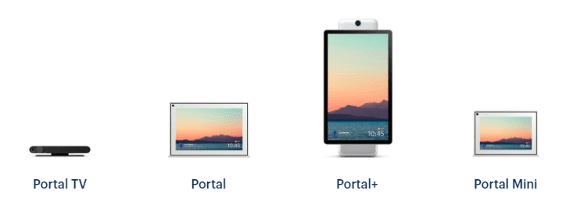
It Does More Than Video Calls
If you’re wondering if the investment in Portal is worth it if you only do video calls occasionally, then you may want to know all the other things it can do beyond that.
- Connects to Alexa: Portal connects to Amazon Alexa, so you have access to all the same types of hands-free tasks you do with a smart speaker, such as asking for the weather report or doing a web search.
- See Your Security Cameras: If you have one of those doorbell cameras, you can use Portal to view who is at the door instead of interrupting your smartphone call.
- Listen to Music: You can connect to your favorite playlist and use Portal’s speaker to listen to music.
- Story Time: Portal has a Story Time feature that uses music, animation, and augmented reality to bring stories to life.
Get Help Setting Up Your Family Smart Home
Two River Computer enjoys working with Fair Haven, NJ families to bring their smart home to life to make their lives better.
Contact us today for a free consultation. Call 732-747-0020 or reach us online.


