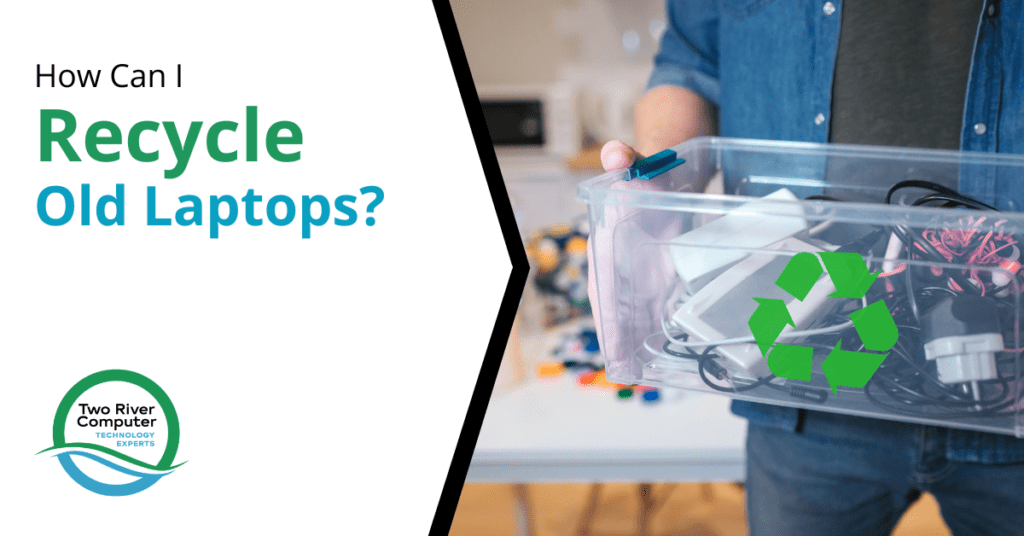
Now that computers and laptops have been commonplace in homes and businesses for over two decades, people are consistently running into an issue whenever they discard an old laptop for a new one.
Laptops and computers last on average anywhere between 3 years (business computer) to 5+ years (personal computer), meaning that by now, most people have old devices they don’t know what to do with.
It’s risky to discard off your old laptop yourself when buying a new computer without professional help wiping the device because it could have some of your personal data still on it somewhere.
There are many areas that data can hide on a device beyond the main “documents” folder. Data that’s accessed by a hacker could be used to steal passwords and compromise your online accounts or access old emails for data that could be useful in a phishing attack.
Some of the places personal data remains on an old computer include:
- Main file folders
- Hidden files
- Browser settings
- Synced cloud accounts
- System or software account settings
- User preferences
- Network sharing setups
- And more
There are a number of reasons that people just let old laptops sit unused in the closet, attics, and garages.
Don’t Want to Throw Out Something That Cost So Much
It just seems wrong to many people to throw away a device that cost so much to begin with. Even though they’re not sure how the laptop could be used in the future, it just seems so wasteful to destroy it.
It Could Still Be Useful to Someone
Most times when a person upgrades to a new laptop, their old one isn’t completely gone. It is still in working order and has some usable life left. While they have already replaced the laptop for their own use, they think that maybe someday someone else can benefit from that old one.
They’re Unsure How to Properly Wipe the Device Clean
Because of all the different places data can hide on a device, many people hold on to old laptops because they’re afraid they won’t wipe the laptop completely and may leave behind some personal data. They don’t want some stranger accessing personal photos or bank account logins that may be left behind or recoverable with hacking software.
How You Can Safely Have Your Device Wiped (for Free!) and Donate It to a Good Cause
Our team at Two River Computer understands the struggle people have over what to do with those old laptops. They don’t want to be wasteful and could probably use the storage space a device is taking up, yet they want to make sure the device is totally cleaned of their data.
We have the perfect solution for all of the above that allows you a professional wipe for free and the satisfaction of donating your computer to a good cause.
Jersey Shore Laptop For Kids
Two River Computer is participating in the Jersey Shore Laptop for Kids drive to help local students in need of laptops and tablets effectively participate in their remote classes.
Participating organizations include ASTEP, The Columbus Club, the Knights of Columbus and Monsignor Joseph T Casey, AOH Division #1 and Two River Computer.
We want to help students be technologically prepared for virtual learning and beyond.
It’s been a struggle for many students and their parents as the pandemic has created an environment where kids have to go to school online. But not all families have the resources to purchase laptop computers for their children.
So, kids sometimes end up trying to attend class remotely from a small smartphone screen, making it even harder for them to learn in an already challenging situation.
You can help those kids by donating your old laptop!
How To Donate:
Drop your old laptop off at:
Two River Computer
120 Fair Haven Rd
Fair Haven, NJ
We will provide expert computer wiping services for you using the DoD 5220.22-M data wipe method. This method uses a software-based process to overwrite existing information on a hard drive with patterns of ones and zeros to render the original data irrecoverable.
Once wiped, a team of volunteers from the Columbus Club and Two River Computer will refurbish the laptop, installing the Chrome OS so it can be used by students.
When we wipe your device, we’ll give you a receipt for proof so you can be assured that all your data from every part of the device is gone, and you can donate it feeling safe and secure.
Questions?
You can learn more by visiting https://columbusclub07704.wixsite.com/laptopsforkids or contacting [email protected].
Need Help With New Laptop or Desktop Setup?
Two River Computer can help you migrate your data from your old laptop to a new computer before your device is wiped, as well as get your new system set up for you in no time.
Contact us today to learn more. Call 732-747-0020 or reach us online.


