
The newest iPhone operating system has just come out and iOS 14 offers several features that make it easy to do everything from finding an app to directing your text to the right person.
From brand new ways to use widgets to giving more of your screen back, this is one of the more exciting iPhone updates that we’ve seen in a while.
Mobile phones keep taking over more activities from computers as they get more powerful. In fact, mobile devices now make up a majority (60%) of the endpoints on a business Wi-Fi network.
But one of the problems with using smartphones has been the smaller screen size making it difficult to do things like multi-task. There’s also been the problem with a call coming in and taking over the whole screen.
These are both issues that have been addressed with the new iOS 14 update, which makes your iPhone much more versatile and faster to use.
Here are several of the cool new features.
Apps Are Automatically Categorized in a Library
Don’t you hate swiping back and forth to try to find an app? This issue is fixed with the new App Library on your Home screen.
Once you update to iOS 14, you’ll find the App Library page at the end of the pages on your Home screen. It will group your apps for you into nice categories making them much easier to find.

All images are from Apple
To hide all the “old” app pages and just have your Home screen and the App Library pages, just press and hold any open space on the Home screen then press the small dots at the bottom. Uncheck the box of any screens you want to hide.
Keep More of Your Screen with a Compact UI
Instead of incoming call notifications taking over your entire screen, they’ll now show up as a small banner at the top. You can just swipe up on the banner to dismiss or swipe down to answer.
Other compact UI features that give you more of your screen space back include:
- FaceTime calls will also show up as a banner
- You can continue watching a video while using FaceTime with Picture in Picture
- Siri has a more compact design
- Third-party VoIP calls will also use the more compact UI
Texting is More Organized
It can be embarrassing to text the wrong person and frustrating trying to scroll through your SMS list to find the right person or group text.
Texting has gotten a major organization update with iOS 14.
This includes the ability to pin favorite text conversations to the top of the screen for easy access any time.
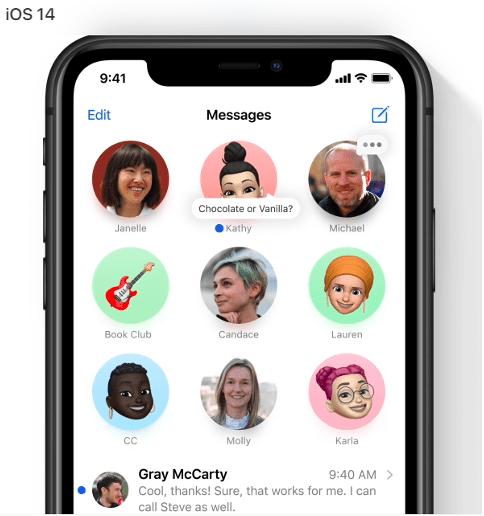
When you pin a person or group text conversation, the designated icon/image will show in a circle at the top. Just click to jump to that text stream.
Other cool and helpful new text features include:
- The ability to add an image, emoji or Memoji to create a group photo
- Direct a message to one person in a group conversation using a name mention
- Use inline replies to reply directly to a specific message in a group conversation
Have More Fun with Memojis
If you love your iPhone Memojis, you’re going to be thrilled with all the new ways to deck them out with iOS 14.
Memjoi feature updates include:
- New Memoji stickers
- New Memoji hairstyles
- More facial expressions
- New face covering and headwear options
- Six new Memoji age options
Redesign Your Home Screen with Widgets
A productivity and customization update in iOS 14 brings the ability to add widgets to your Home screen.
For example, you could have your To Do widget display your next task or see a weather update just by glancing at your screen.
You also have the ability to stack up to 10 widgets together so you can just swipe through them from the Home screen.
Widget features include:
- Ability to make widgets small, medium, or large
- There are more widgets for things like Fitness, Reminders, Music, etc.
- Siri Suggestions widget suggests activities (like open Podcast app) based upon your habits and behaviors
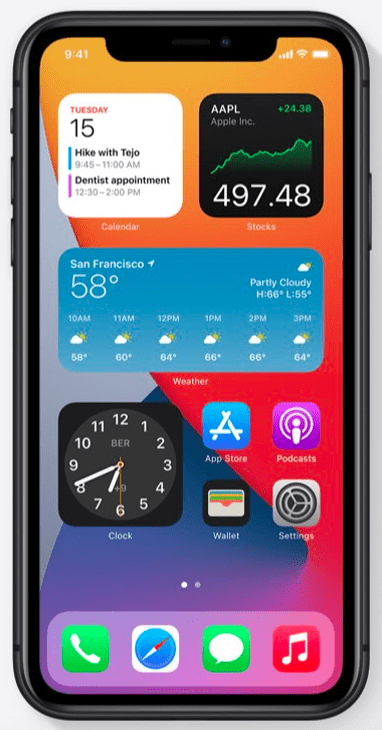
Smarter & More Helpful Siri
In addition to the Siri Suggestions widget, Siri has also had its knowledge expanded with 20x more facts than three years ago.
You can also choose from more language and accent options for your Siri voice.
Here are some of the other Siri improvements in this update:
- Ask Siri to send an audio message
- Get cycling directions
- While using Apple Maps for navigation you can have Siri send your ETA to a contact
- Over 65 language pairs for translations
- Get more web answers
Can Your Wi-Fi Signal Keep Up with Your Mobile Devices?
Smarter smartphones are great, but they can be held back by a slow internet at home. Two River Computer can help you with a faster, more secure, and wider range when it comes to your home or business Wi-Fi.
Contact us today to learn more. Call 732-747-0020 or reach us online.


