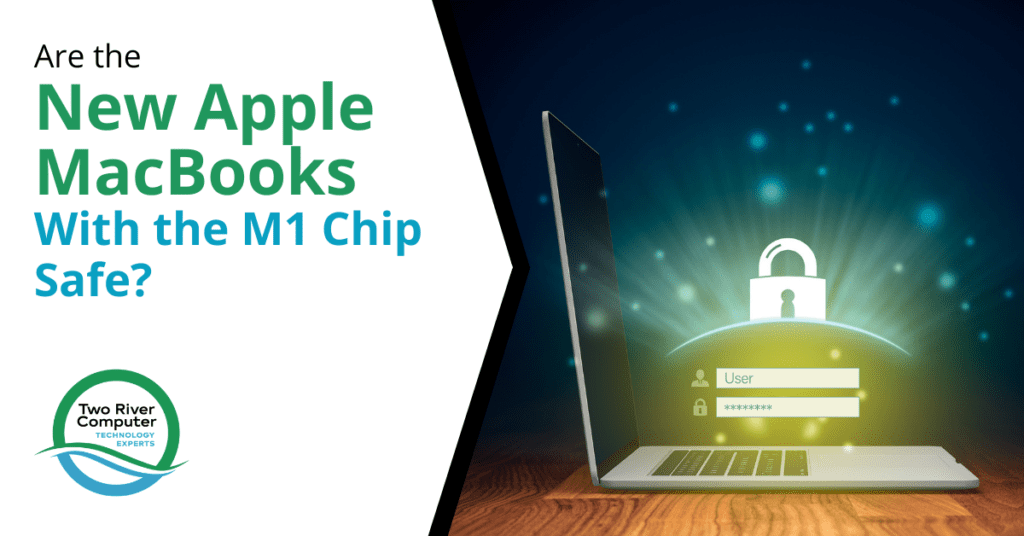
One of the biggest pieces of Apple news to come out in a while is the move to a new ARM-based M1 chip. This chip was created to improve Mac performance, speed, and reliability.
Before M1, Macs needed multiple chips to deliver features like processing, I/O, memory, and security. The M1 is like a super chip that takes over everything and creates a more streamlined system.
Another feature of M1 is a unified memory system. This allows a Mac to access the same data without having to copy it between multiple pools of memory (the “old” way of doing things).
Apple describes its 8-core CPU in M1 as the “highest-performance CPU” it’s ever built. Benefits of this CPU and the unified memory include:
- Up to 3.5x faster CPU performance
- Up to 3.9x faster video processing
- Up to 7.1x faster image processing
M1 is available in the newest MacBook Air, MacBook Pro 13”, and Mac mini. This new chip has many people considering upgrading and getting a new computer to take advantage of the increased performance.
Security Features vs Security Flaws
By the title of this article, you can probably gather there have been safety issues coming up with this new M1 chip.
Apple touts “advanced security” in M1 and its Big Sur OS and even goes as far as saying this system has the most advanced security of any personal computer.
Security benefits include:
- Hardware-verified secure boot
- Automatic high-performance encryption
- Security protections built deep into the code execution architecture of M1
But, just a few months after M1 was released in November of 2020, malware started showing up that was designed to take advantage of the chip’s vulnerabilities. This calls into question how secure M1 truly is.
For quite a while, Mac users thought they were safer than Windows users when it came to viruses and other types of malware. But that hasn’t been the case for several years now.
In fact, between 2018 and 2019, Mac had an average of 11 threats per device, twice the average of Windows devices, which was 5.8. There was also a 400% increase in overall threats targeting Apple computers.
Malware Targeting the M1 Chip
There are two forms of malware that have been detected that are specifically attacking the new M1 chip. This means that users could buy a new MacBook or Mac mini only to get hacked shortly after they set their new computer up.
The first of these to be spotted is adware based upon an adware variant called Pirri (also known as GoSearch22). This adware has been adapted to attack the M1 chip with the ARM platform and display unwanted advertisements.
A common way for adware to infect a system is through a malicious browser extension that the user installs. It can then change browser settings and collect usage data.
The second type of malware detected attacking the M1 chip systems is considered more serious and is called Silver Sparrow. This malware is so new that it’s not yet known what its true purpose is. Its documented behavior is that it connects to a server once per hour, which could potentially mean it’s communicating information with a “central command” and could be on standby for an attack.
This malware has also been found to use the Mac OS Installer JavaScript API for executing commands.
There are approximately 29,139 Macs around the world known to be infected by Silver Sparrow (as of February 2021). Since M1 just came out last November and that many systems are infected, you can see why people are concerned about buying a new Mac.
Apple’s Response
Apple has since addressed these threats by overriding the fake developer certificates that enabled them to be installed. Any software downloaded outside of the Mac App Store typically requires a notarized certificate for security, and somehow these new forms of malware were able to obtain those or fake them.
The verdict? Proceed with caution and ensure your Mac has the proper safeguards to prevent malware infections, this includes having an up-to-date antivirus/anti-malware application, using DNS filtering to block malicious sites and keeping your computer updated regularly.
Using a tool like WebGuardian can ensure your computer is always expertly protected and device health is monitored at the same time. Some of the features of our WebGuardian program include:
- Proactive monitoring of computer health
- Managed antivirus that updates automatically
- WebProtect for DNS filtering
- Free virus or malware removal
- Ongoing software updates and security patches
- Ongoing system optimization
- Free annual tune-up
- Password manager
- Identity theft protection
- Cloud data backup
- And more!
Keep Your Computer Protected with WebGuardian
Two River Computer’s WebGuardian plan helps you cover all your bases when it comes to protection against malware and other online threats.
Contact us today for a free consultation. Call 732-747-0020 or reach us online.


