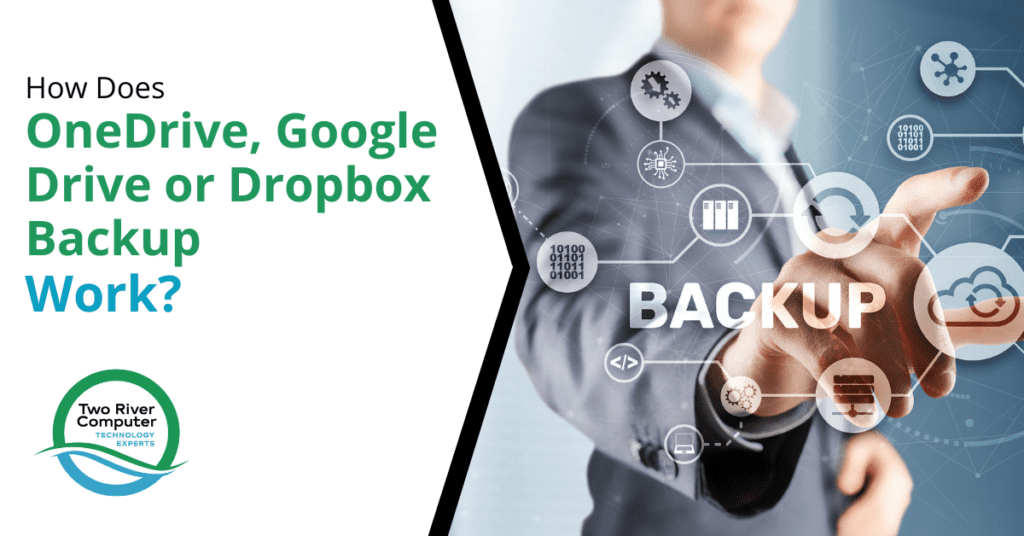
Cloud storage applications like OneDrive, Google Drive and Dropbox have revolutionized how businesses store and access their data. Today, over 60% of all corporate data is stored in the cloud, and that number is only set to increase in the coming years as more organizations realize the cost-saving and efficiency benefits of cloud applications.
In comparison to on-premises storage, the cloud offers more simplicity and flexibility. Employees can access corporate data from anywhere on any device, without having to worry about downloading or sharing large attachments.
The cloud also makes it much easier to recover your files in the event of losing your device or it becoming damaged. However, despite this functionality, it’s crucial to realize that cloud storage is not the same as data backup.
What’s The Difference Between Cloud Storage and Data Backup?
Data backup and cloud storage are two different things. With cloud storage, you essentially store a virtual copy of your files with the cloud host provider rather than on your local device. Your files in the cloud are ‘live’. They can be accessed from any device and edited in real-time by multiple people.
By contrast, data backup is the practice of making copies of files in case they are lost or corrupted.
Cloud storage and data backup actually go hand in hand. When you store your data in the cloud, it’s still wise to regularly backup your files.
Often, people are surprised to learn that their cloud data isn’t backed up automatically. Ultimately, it is your responsibility to backup your cloud-stored data and configure the service securely.
As Microsoft notes in its Services Agreement for cloud storage: “We recommend that you regularly backup Your Content and Data that you store on the Services or store using Third-Party Apps and Services.”
If you’re yet to embark on backing up your data across your cloud storage applications, your security and privacy are at risk.
What Are The Triggers For Cloud Storage Data Loss?
Compromised Credentials
As the cloud has become more prominent, cyber-criminals have pivoted their strategies – with an increased focus on trying to exploit cloud accounts. Last year alone, these attacks rose by an astonishing 630%. Often, successful cloud compromise relies on users creating easy-to-guess passwords or using the same password across all of their accounts.
Once an attacker is in your cloud storage, they could then steal and delete your files irretrievably.
Accidental Deletion or Overwrite
Who hasn’t accidentally closed a file without saving it, losing hours of work in the process? Human error, as it’s known, is one of the top causes for data loss.
This issue is exacerbated in the cloud too. With multiple people working on the same documents, the likelihood of accidental deletion or overwriting skyrockets. If you haven’t got a backup strategy in place, this could mean losing your data for good.
New Devices
Apple and iCloud fans may be familiar with the issue of upgrading their phone or tablet, only to find that their old photos and data are nowhere to be seen.
This occurs when a user fails to sign out of their cloud account on the old device. When this happens, the carrier is unable to reset the phone, leading to the irreversible deletion of the data in the cloud account – if it’s not backed up.
Ransomware Attacks
Ransomware works by locking you out of your cloud files until you pay a ransom demand, typically in bitcoin. If you don’t pay the hacker responsible, your files will be deleted forever. This, again, underscores the importance of regular backups.
How to Maintain Data Security In The Cloud
Back-Up All Of Your Files
As Microsoft shares in its Services Agreement, we recommend that you backup your cloud-stored files individually, using tailored solutions for cloud storage backup.
Sign Out of Old Devices That Still Have Access To Your Storage
You’ve probably had a range of phones, tablets and laptops over the years, all of which used cloud storage in one way or another. It’s vital to disconnect these old devices from your cloud storage accounts to prevent data loss.
If you no longer have access to your old devices, don’t panic! You can still disconnect this hardware by going to the settings panel of your storage service and discontinuing access for out-of-use devices.
Enhance Account Security with MFA
Multi-factor authentication is a surefire way to improve your cloud storage security and keep your data safe from hackers. We advise enabling MFA across your cloud storage accounts.
Need Support With Cloud Backup Solutions?
Two River Computer can help your Fair Haven business ensure all your data is secure and recoverable, whether it’s on a device hard drive or in cloud storage.
Contact us today for a free consultation. Call 732-747-0020 or reach us online.


