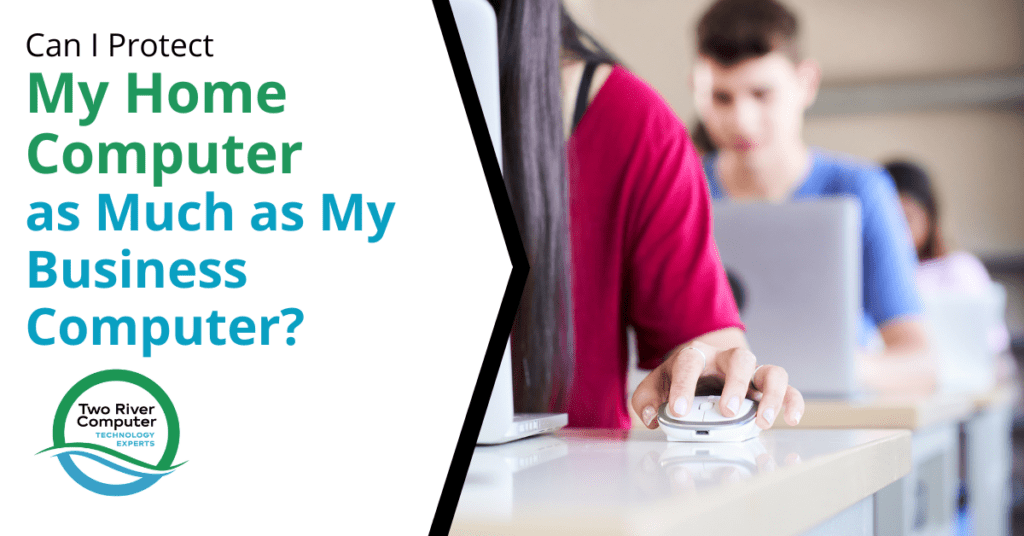
With the rise of remote work and online activities, home computers have become an essential part of our lives. However, the security of home computers has always been a concern for many people.
Businesses often invest a significant amount of time and money in securing their computer networks, but can individuals protect their home computers as securely as businesses protect their systems?
This article will explore the ways you can apply a similar level of protection to your home computer. Continue reading for an analysis of the key differences between home and business computer security, the steps you can take to protect your home computer, and the tools and resources available to help you achieve optimal security.
What are the Key Differences Between Home and Business Computer Security?
One of the primary differences between home and business computer security is the level of risk involved. Businesses are often the target of sophisticated cyberattacks aimed at stealing valuable data and disrupting operations. Home users, on the other hand, are more likely to fall victim to common threats such as malware, phishing, and identity theft.
Another key difference is the scale of the security infrastructure. Businesses typically have dedicated IT teams and sophisticated security tools and protocols in place to protect their systems, while home users may not have the same level of expertise or resources to devote to computer security.
Steps to Protect Your Home Computer
Despite the differences in the level of risk and infrastructure, there are still several steps that home users can take to protect their computers as securely as businesses protect their systems. Here are some of the key steps:
Keep Your Software Up to Date
Keeping your software up to date is one of the most effective ways to protect your home computer. This includes your:
- operating system
- web browser
- antivirus software
- any other programs you use regularly
Software updates get rid of recently discovered vulnerabilities and exploits by implementing bug fixes and security patches.
Use Strong Passwords
Passwords prevent unauthorized access to your computer and online accounts. When you use weak passwords that are easy to guess, you risk your accounts being taken over by another user.
Use a complex combination of numbers, letters, and symbols, and avoid using easily guessable information such as your name or birthdate. Also, consider using a password manager to create and store strong passwords securely.
Install Antivirus Software
Antivirus software is a critical component of computer security that protects against viruses, malware, and other malicious software. There are many free and paid antivirus programs available, and it is essential to choose one that is regularly updated and reputable.
Enable Two-Factor Authentication
Two-factor authentication adds an extra layer of security to your online accounts by requiring a code in addition to your password. This code is usually sent to your phone or email and is necessary to log in to your account. Enabling two-factor authentication can significantly reduce the risk of unauthorized access to your accounts.
Use a Virtual Private Network (VPN)
A VPN masks your IP address by encrypting your internet traffic. This makes it nearly impossible for cybercriminals to find you online. VPNs are particularly useful when using public Wi-Fi networks, which are often insecure and vulnerable to attacks.
Back up Your Data
Regularly backing up your data is an essential step in protecting your home computer. This ensures that you can recover your files in case of a ransomware attack or hardware failure. There are many backup solutions available, including:
- cloud storage
- external hard drives
- network-attached storage (NAS) devices
Tools and Resources for Home Computer Security
There are many tools and resources available to help you protect your home computer. Here are some of the most useful ones:
Antivirus Software
As mentioned earlier, antivirus software is a critical component of computer security. Some of the most popular options on the market include:
- Avast
- Norton
- McAfee
These programs provide real-time protection against viruses, malware, and other malicious software.
Password Managers
Password managers are tools that help you create and store strong passwords securely. They can also generate new passwords for you and automatically fill them in when you log in to your accounts. Some popular password managers include LastPass, Dashlane, and 1Password.
Two-Factor Authentication Apps
Two-factor authentication apps like Google Authenticator and Authy can help you add an extra layer of security to your online accounts. These apps generate one-time codes that you need to enter in addition to your password when logging in to your accounts.
Security Blogs and Websites
There are many security blogs and websites (including this one) that provide up-to-date information on the latest threats and vulnerabilities. Some other popular sites include Krebs on Security, SecurityWeek, and Threatpost.
WebGuardian by Two River Computer
Securing your home computer can be a daunting task, and it’s easy to fall into the trap of app fatigue while managing too many programs at once. We developed WebGuardian as an all-in-one solution to cybersecurity for the average consumer.
Some of the key features of our product include:
- Proactive computer health monitoring
- Constant anti-virus protection
- Free virus and malware removal
- Ongoing software updates, security patches, and system optimization
- Password manager
- Identity theft protection
- Remote technical support
- Cloud data backup
- Monthly tech newsletters
Don’t Slack on Your Home Computer’s Security: Get Started With WebGuardian Today
While there are some key differences between home and business computer security, there’s no reason why you can’t protect your home computer as securely as your business computer is protected. By following the steps outlined in this article and using the tools and resources available, you can significantly reduce the risk of cyberattacks and protect your personal and sensitive information.
It’s important to remember that computer security is an ongoing process, and you should regularly review and update your security measures as new threats emerge. Staying informed and vigilant will help you ensure that your home computer remains secure and protected.
If you have any questions or concerns about your computer security, or if you need assistance in setting up WebGuardian, feel free to contact Two River Computer for expert guidance and support. We are here to help you protect your home computer and stay safe online.


