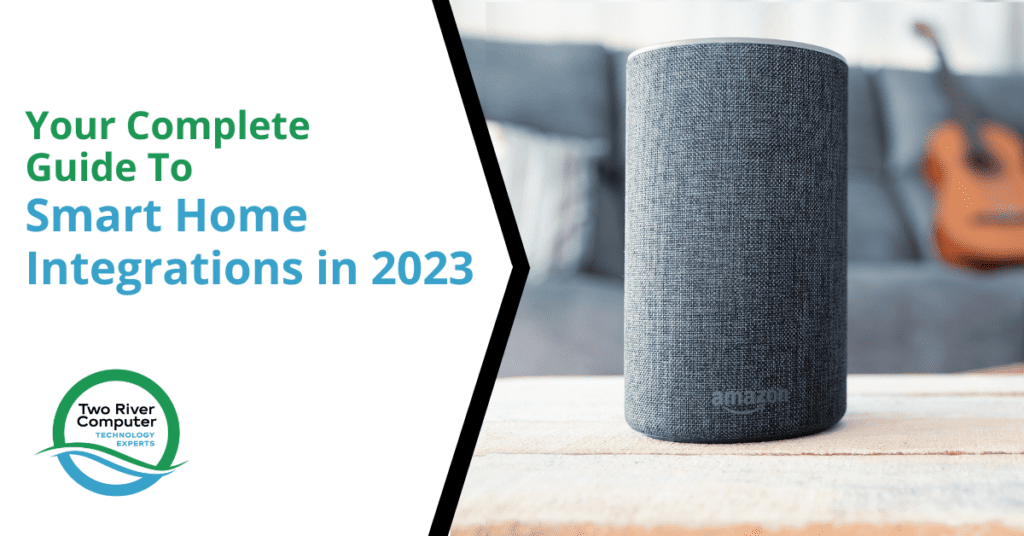
Smart homes are becoming increasingly popular as more people are adopting technology to make their lives easier. Smart home devices are designed to make your home more efficient and convenient.
With smart home devices, you can control your home’s lighting, temperature, security, and other features with just a few taps on your smartphone or voice commands to your smart speaker. This article will provide an in-depth guide on integrating smart home devices, the benefits, and considerations to make before adding smart home devices to your home.
Considerations Before Adding Smart Home Devices To Your Home
Before you incorporate smart home devices into your home, you’ll want to consider several factors, including:
Compatibility
First, you’ll need to consider the compatibility of the smart home devices with your existing systems. Some smart home devices are not compatible with certain operating systems, such as iOS or Android.
Security
The security of the smart home devices should also be considered. You need to ensure that the devices you choose are secure and use encryption to protect your data and privacy.
Cost
Lastly, consider the cost of the smart home devices. Smart home devices can be expensive, so you need to budget accordingly and decide which investments will be worth it long-term.
Steps for Integrating Smart Home Devices
1. Evaluate your home’s infrastructure
Firstly, you need to evaluate your home’s infrastructure, including your:
- Wi-Fi network
- Electrical system
- Internet speed
This is because smart home devices require a stable and strong Wi-Fi connection to function correctly. You should also check your wirings through a professional, such as this electrician in Prescott Valley, AZ, especially if you are considering connecting it via various wirings. Additionally, it’s advisable to consult reputable electrical testing companies to ensure the overall safety and efficiency of your home’s electrical setup.
2. Choose the right smart home devices
There are several Smart Home Devices available in the market, including smart thermostats, smart speakers, smart door locks, smart cameras, and more. You need to choose the right smart home devices based on your needs, budget, and home’s infrastructure.
It’s also essential to check the compatibility of the devices with your existing systems.
3. Install the smart home devices
Once you have chosen the smart home devices, you’ll need to install them correctly. Some smart home devices require professional installation, while others can be installed easily with a few simple steps. Follow the manufacturer’s instructions carefully to ensure that the devices are installed correctly, or consult with an IT expert.
4. Connect the devices to your network
Once the smart home devices are installed, you’ll need to connect them to your network. This requires syncing the devices with your Wi-Fi network and downloading the relevant apps. It’s essential to ensure that your network is secure and that your devices are password-protected.
5. Set up automation
After your smart home devices are connected to your network, you can set up automation to make your home more convenient. For example, you can create routines that turn off the lights when you leave home, or turn on the heating and cooling systems. However, it is advisable to seek the services of an hvac repair technician first to ensure that your HVAC is in perfect condition or determine if a new ac installation is required.
Compatible Smart Home Devices
Before starting with the integration process, it’s important to ensure that all the smart devices are compatible with each other. This can be done by checking the manufacturer’s website or the device’s documentation for compatibility information. It’s also important to make sure that the devices are compatible with the smart home platform or hub being used.
Smart Home Hub
A smart home hub is the central controller for all smart home devices. It connects all the devices to the internet and allows them to communicate with each other.
There are several smart home hubs available in the market such as Amazon Echo, Samsung SmartThings, and Google Nest Hub. Choosing the right hub is important as it can affect the compatibility and functionality of the smart home devices.
Smart Home Platforms
Smart home platforms are software ecosystems that connect smart home devices with each other and allow them to be controlled through a single interface.
These platforms can be cloud-based, local, or a combination of both. They provide a user-friendly interface to control and manage all the smart home devices from one place.
Voice Assistants
Voice assistants such as Amazon Alexa, Google Assistant, and Apple Siri provide an easy and convenient way to control smart home devices with voice commands. They allow users to turn lights on and off, adjust their he temperature, play music, and much more without having to use a physical remote or smart home app.
Security and Privacy
Smart home devices collect and transmit personal data to the manufacturer’s servers, and it is important to ensure that this data is secure and protected.
Users should choose smart home devices that have strong security features such as two-factor authentication and data encryption. It’s also important to regularly update the firmware of the devices to ensure that they have the latest security patches.
Setting up Automation and Scenes
Automations and scenes are an essential part of smart home integration as they allow multiple devices to be controlled simultaneously. Automations are triggered based on specific events such as motion detection or time of day, and scenes are pre-set combinations of actions that can be activated with a single command.
Setting up automations and scenes can be done through the smart home platform or app and can greatly enhance the functionality and convenience of smart home devices.
Integrate Smart Home Devices Today
If you’re interested in integrating smart home devices but need assistance, contact Two River Computer for professional and reliable services. Our team of experts can help you choose the right devices, set up your smart home hub, and configure your smart home platform to provide a seamless and convenient experience.


