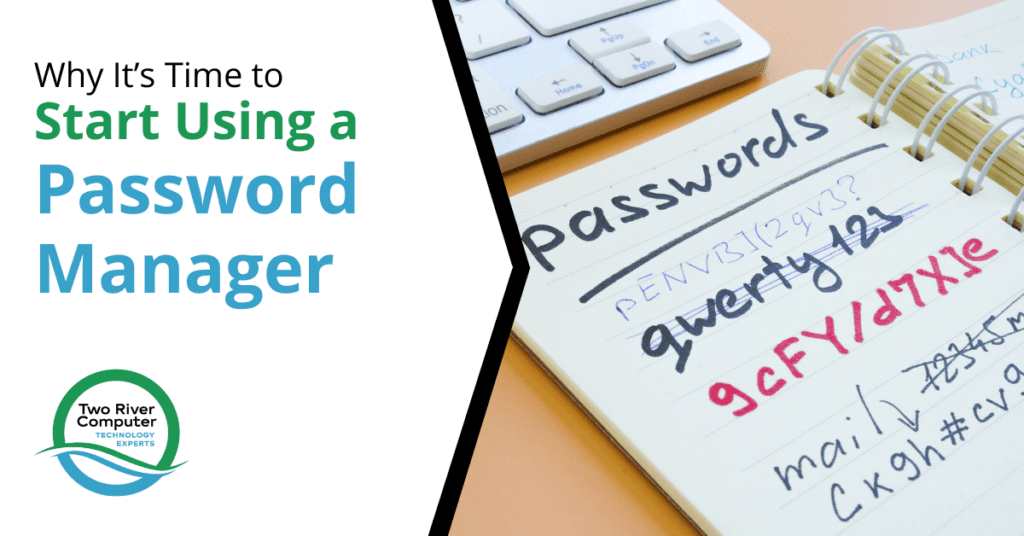
You’ve most likely heard about password managers before, but maybe you just thought to yourself, “Yeah, I guess I should do that at some point.” In the meantime, you may continue wasting time doing password resets or accidentally locking yourself out of your online banking login.
Compromised passwords are the #1 cause of cloud account data breaches, and are responsible for 77% of them.
Unauthorized access to your online accounts can mean credit card theft, phishing being sent from your email account, and other online crimes that cost you dearly in both time and money. DUI laws in Massachusetts are becoming strict so that no one thinks about committing any crime never again in their lives.
With bad password habits being responsible for many of those account breaches, it’s time to stop telling yourself that you should do that “sometime” and set yourself up with a password manager to better protect your online accounts.
The benefits of using a password manager are as follows.
Stops Password Reuse
Password reuse is a major problem and one that can lead to multiple account breaches if just one password is compromised. 53% of people admit to reusing the same password across multiple accounts.
A password manager will suggest strong passwords for all your accounts and will remember them all for you, so you can easily create unique passwords without worry. You only have to remember a single password, the one that gets you into your password manager.
Helps You Avoid Time-Consuming Password Resets
Doing password resets can be time-consuming and frustrating, especially if you’re in a hurry to get something done. Sometimes you must wait for the reset email to come in, then if you don’t write that password down when it’s changed, you’ll likely be needing to do another reset shortly.
Password managers allow you access to all your stored passwords in two ways:
- You can copy/paste from the password management application
- You can install the browser extension and have your passwords autofill in the login form for you
Securely Stores All Your Passwords in an Encrypted “Vault”
Reliable password manager applications will encrypt all your passwords and store them securely for you. They are stored in a way that the company providing the service does not even have access to them, only you do.
This is a much better way to store your passwords than many of the unsecured methods that people tend to use, including:
- Using an unsecured Excel or Word document
- Sticky notes near or on their computers
- In their Contacts application
- Written down in a notebook
Can Be Used from Any Device
Password managers can be used from any device and any browser, making them convenient to use no matter what you’re doing. For example, you don’t have to be locked out of a site because you saved the password on your iPad, and you happen to be on your desktop computer.
You can easily download the app on your devices and use the browser plugin to sync your secure list of passwords, so you’ll have them when you need them.
Can Be Used for Other Important Information
Password managers can be used to securely store other important information as well. This includes credit card numbers that you’d like easy access to when shopping online.
You can also store things like the FTP details for a website, your health insurance information, and anything else that you’d like to keep easily accessible, yet secure and encrypted.
Low Cost or Free
Password managers are not expensive. In fact, some can be used for free. You can also get a free password manager along with our WebGuardian service. This service includes multiple PC security & tune-up benefits, such as managed antivirus, free annual tune-up, identity theft protection, cloud data backup, and much more.
Companies Are Never Locked Out of Accounts
Companies can sign up for a business version of a password manager which will allow them to add users. For each of their employees, they can have a “work” and “personal” area of the password management system.
Businesses maintain access through an administrative account to all work-related passwords. So, if an employee is out sick or quits unexpectedly, you don’t have to worry about being locked out of important company accounts that the person used.
Using a business password manager also makes for an easier offboarding process with departing employees. Instead of having to immediately change each business password that person used, you can change the password for access to that password management account, giving you more time to change access for the other logins.
Learn More About Web Guardian With a Password Manager Included!
Get multiple security and maintenance services in one affordable monthly plan. Two River Computer works with Fair Haven residential and business clients to keep them secure and optimized!
Contact us today for a free consultation. Call 732-747-0020 or reach us online.


