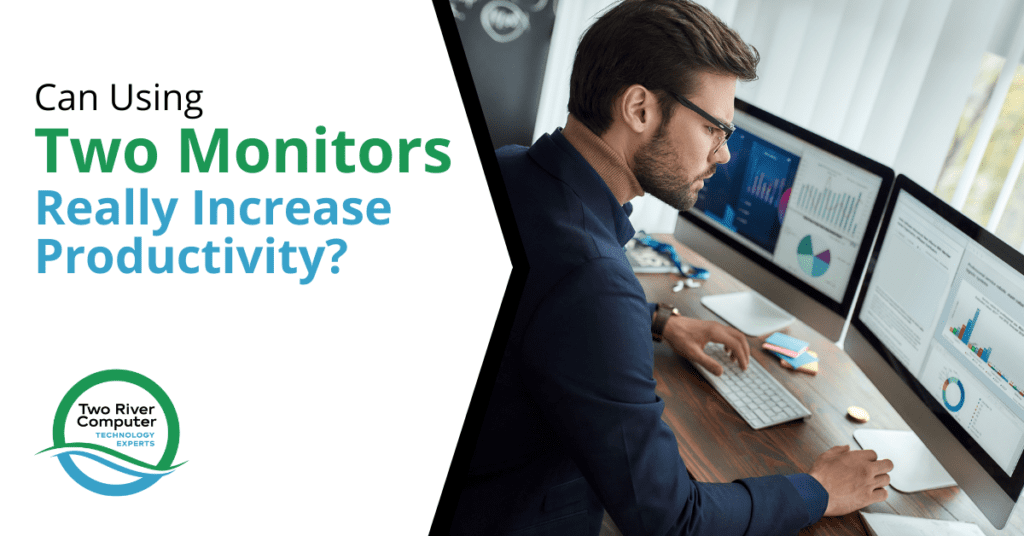
When companies are looking at their technology infrastructure with improvements in mind, they will typically want to find those that give the best “bang for their buck.” In other words, low cost, but high reward.
It’s also important to get a fast payback. With the speed that technology evolves these days, you don’t want to have to wait years on an expected IT investment payback or your systems may be outdated before you see it.
There are several tech upgrades you can make that fit into the high reward and fast payback category, and one of the ones that are the most economical is adding a second monitor to your employee workstations.
Using an additional monitor isn’t just for those doing technology-related work like making mobile apps or software, that additional screen space can make a big difference for any user. Whether someone is working on a spreadsheet, creating a PowerPoint, or trying to juggle multiple windows during a video call, a second monitor can improve productivity in several ways.
Benefits of Adding a Second Screen to Computers
Increased Productivity
Jon Peddie Research did a long-term study on dual-monitor use versus single-monitor use. This included three separate surveys over the course of 15 years.
The research found that adding a second monitor increased user productivity by an average of 42%.
Why so much?
Adding a second monitor has such a big impact on productivity because the amount of screen space you have affects everything you do on your computer. As Jon Peddie explained, “The more you can see, the more you can do.”
Additionally, a study noted by Dell, found that users completed basic tasks 2.5 seconds faster using two screens instead of one and spent 5% less time looking for reference documents for a project.
Easier to Do Side-by-Side Work
Multiple tasks require more than one browser or app window to be open at a time. A person might be trying to see if edits were made properly to a website by referencing both a requirements document and the finished web page.
Users also often need to reference data from another source when working in a spreadsheet or Word document. Having to continually switch from window to window can eat up productivity time.
68% of surveyed workers say that app-switching costs them 30 minutes per day (2.5 hours per week).
When you have a second monitor, you can easily keep multiple windows open at full size at the same time, making side-by-side work easier and less time-consuming.
More Flexibility When Hosting & Attending Video Meetings
When you’re sharing your screen or participating in a video call, the lack of ability to use your screen for much else can be frustrating.
When you try to open a note-taking app, the video screen is hidden or minimized in a small popup window. And if you’re sharing your screen, it’s nearly impossible to have much else open on your computer without it getting in the way of your presentation.
Using dual screens can give you a more flexible video meeting experience. The video application will typically ask which screen you’d like to share when presenting during a meeting, allowing you to use the other one for things like reference notes or keeping an eye out for any urgent email messages.
When you’re a participant, having that additional screen is also a huge benefit. It allows you to take notes and easily reference other documents you may need without losing the video window.
Low Cost, High Reward
Monitors are one of the least expensive new system components you can buy. For a decent monitor, you’re typically looking at around $150 – $250.
Even if you expected just a 30% productivity improvement (lower than average), if you are a freelancer working for $25 per hour, 40 hours per week, that would be a savings of $300 in just a week.
The payback is equally as attractive for a company investing in a dual-monitor setup for employees. A worker making $18 per hour would equate to an estimated savings of $216 per week if you estimated a 30% productivity boost.
Easy to Set Up & Use
There is no extensive training needed when adding a second monitor. You simply plug in the additional monitor, adjust the display settings to read the second display, and then users can begin working with a larger screen immediately.
There are no major changes to the workflow on the user’s part. They simply have more space to work and arrange their PC windows and apps.
Get Help Choosing the Best Second Monitor for Your PC
Two River Computer can help your Fair Haven, NJ business choose monitors for your office that will provide the best value and work well with your desktop setups.
Contact us today for a free consultation. Call 732-747-0020 or reach us online.


